Welcome to the Help Center
-
Developer and Programmer
-
Oursms Application
-
Other Services
- How to request a new sender name
- Unblock advertising messages
- How to change the password
- How to change language
- Annual renewal of the sender’s name
- How to activate the second verification using the Google Authenticator application
- How to request activation of a sender name for charitable organizations
-
School Services
-
Numbers Upload Explanation
-
Sms services explanation
-
About Oursms
Print
How to change language
- First, from English to Arabic, follow these steps:

Secondly, if you want to change from Arabic to English, follow the following steps