Activate messages in basket
How to activate the messaging service in a basket
The first step:
Activate a new sender name
Please fill out the letter to activate the sender’s name by downloading the letter by clicking here
Important note:
- If you are a company or institution : Please provide us with a valid copy of your commercial register and authenticate the letter from the Chamber of Commerce
- If you are self-employed : Please provide us with a valid copy of your self-employment document.
After filling out the letter and preparing the required documents, Please fill out the form to request a sender’s name via the following link: ( form link ).
We will work to process your request as quickly as possible
The second step:
Log in to your account in the basket, then the basket applications store, and search for the Our Messages application

After installing the application on the store, the following data is written:

- The username and password registered with the “Our Messages” messaging service.
- Name of the activated sender.
- API TOKEN To learn how to obtain it click here
If you have not previously registered an account in the “Our Messages” messaging service, follow the following steps
- Open an account on our messages website www.oursms.com To register, click here
- Request to activate a new sender name. To learn how, click here
For any inquiries, contact us at the following email